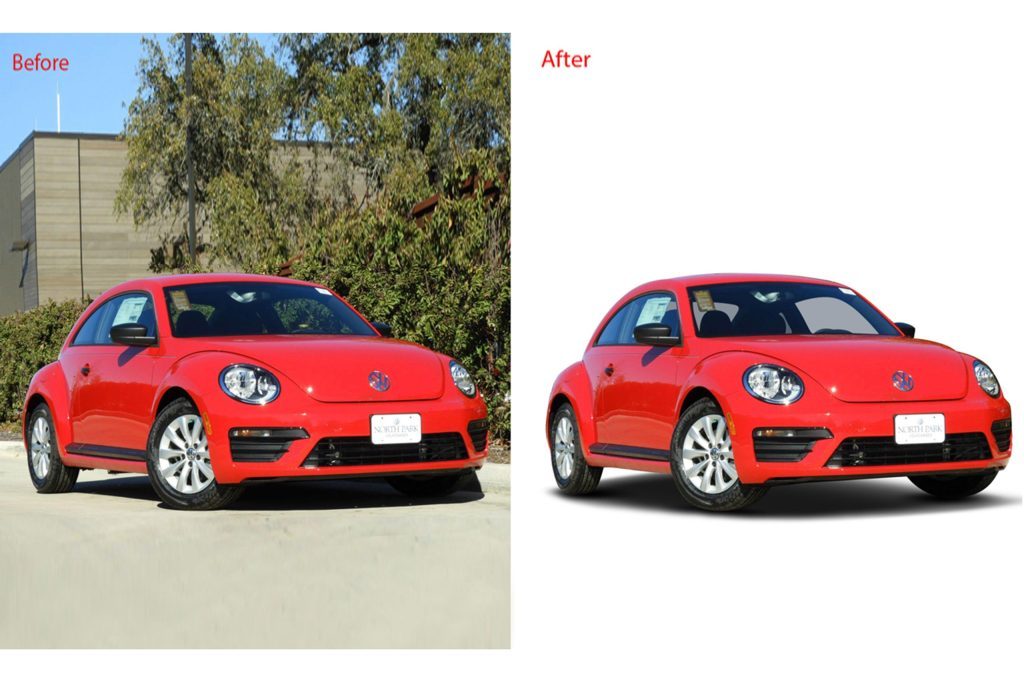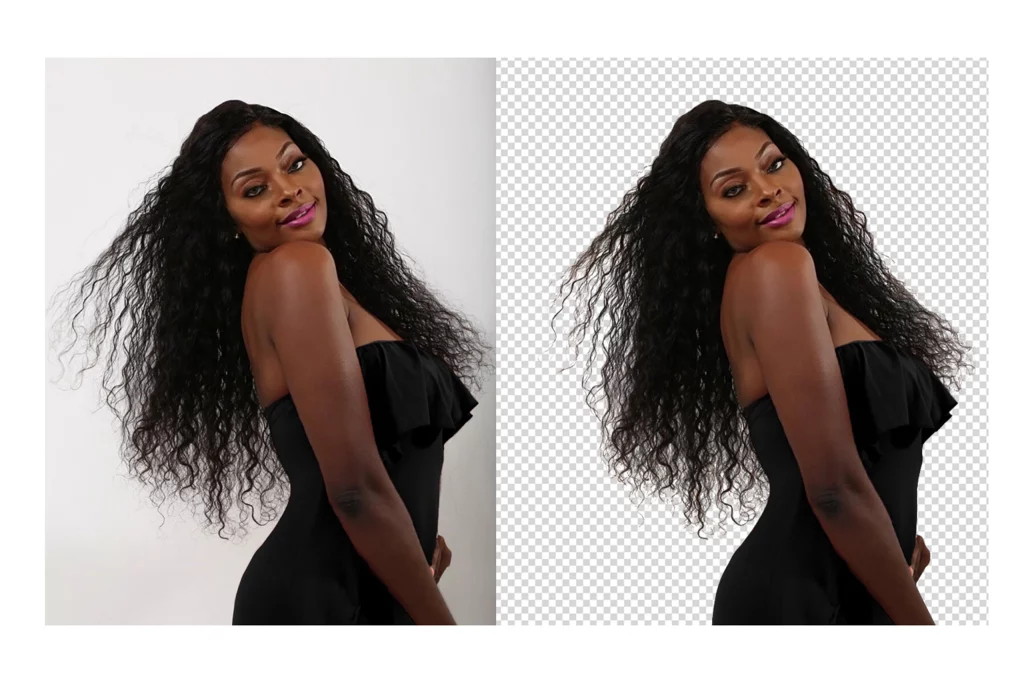Unlocking Vibrant Images: Color Replacement Mastery by Background Removal Expert
- adil
- June 16, 2023
- 3:44 am
- No Comments
In the world of image editing, vibrant colors have the power to captivate viewers and make visuals truly memorable. Background Removal Expert is a renowned provider of professional image editing services, specializing in unlocking the potential of vibrant images through their mastery of color replacement techniques using Photoshop tools. In this article, we will explore how Background Removal Expert harnesses the power of Photoshop to achieve stunning color replacements, ensuring your images stand out with vibrant and eye-catching hues.
Understanding the Impact of Vibrant Colors
Vibrant colors can evoke emotions, convey messages, and enhance the overall visual appeal of an image. They play a significant role in various applications, from product marketing to creative design. Background Removal Expert recognizes the impact of vibrant colors and the difference they can make in capturing attention and leaving a lasting impression. With their expertise in color replacement, they bring out the full potential of vibrant colors, transforming ordinary images into visually striking masterpieces.
Photoshop Tools: A Powerful Arsenal for Color Replacement
Adobe Photoshop is a leading software in the field of image editing, offering a wide range of tools and features to achieve precise color replacements. Background Removal Expert leverages the power of Photoshop’s robust tools to accomplish stunning color transformations. They utilize selection tools such as the Magic Wand and Quick Selection tools to isolate target areas and then employ the Hue/Saturation and Color Balance adjustments to replace colors accurately. By utilizing Photoshop’s extensive toolset, Background Removal Expert ensures exceptional and professional-quality color replacements.
Meticulous Selection and Fine-Tuning
Achieving vibrant color replacements requires meticulous selection and fine-tuning. Background Removal Expert’s skilled professionals pay close attention to detail, ensuring precise selections of target areas for color replacement. They utilize Photoshop’s selection tools, such as the Pen Tool and Lasso Tool, to carefully isolate specific regions. Additionally, they leverage layer masks and adjustment layers to refine and fine-tune the color replacement, ensuring seamless integration with the surrounding elements and maintaining the overall integrity of the image.
Customized Solutions for Vibrant Color Replacements
Background Removal Expert understands that each image and color replacement requirement is unique. They provide customized solutions tailored to the specific needs and objectives of their clients. By collaborating closely with clients, they gain insights into their vision and preferences, ensuring that the color replacements align with their branding and desired outcomes. Whether it’s adjusting product colors to match branding guidelines or infusing images with creative and vibrant hues, Background Removal Expert’s expertise in color replacement guarantees exceptional results.
Elevating Creativity with Vibrant Color Effects
Beyond realistic color replacements, Background Removal Expert embraces the creative potential of vibrant color effects. They utilize Photoshop’s advanced features to explore various creative possibilities. They can apply gradient maps, use blending modes to achieve unique color effects and experiment with selective color adjustments to create visually captivating images. By combining technical expertise with artistic vision, Background Removal Expert empowers clients to unlock their creativity and produce stunning visuals that stand out in a competitive digital landscape.
With their mastery of color replacement techniques using Photoshop tools, Background Removal Experts elevates images to new heights of vibrancy and visual appeal. By leveraging the power of Photoshop, its meticulous selection and fine-tuning, and its customized solutions, Background Removal Expert unlocks the full potential of vibrant images, ensuring your visuals leave a lasting impression.